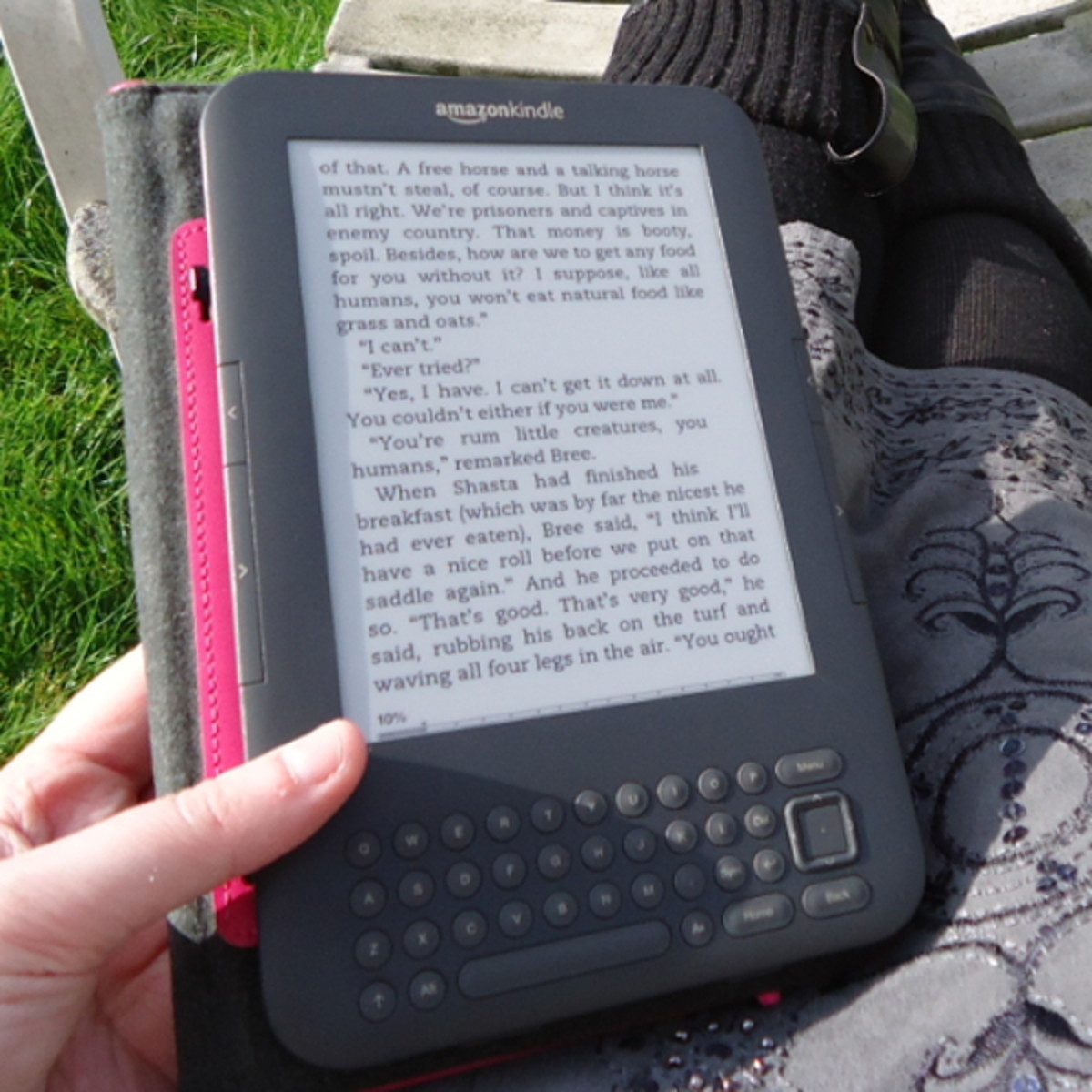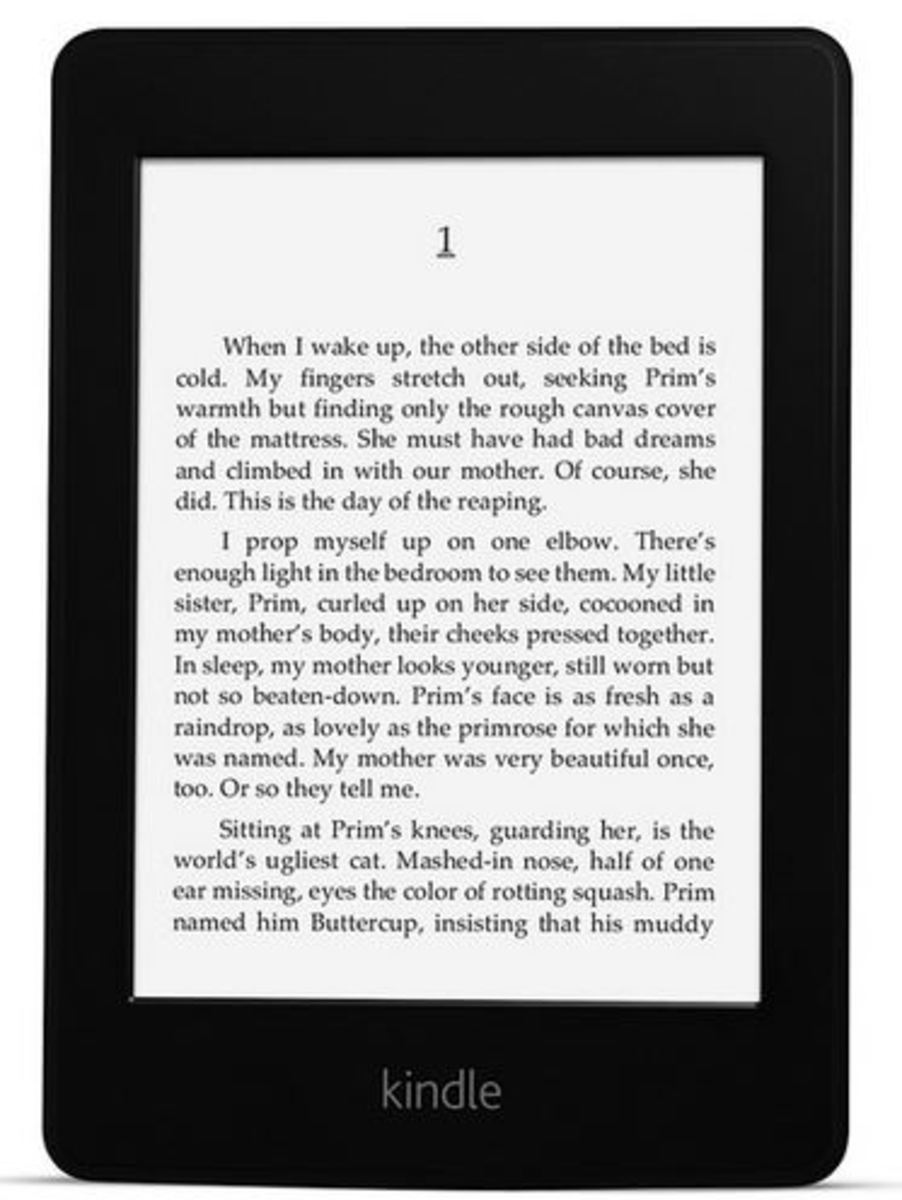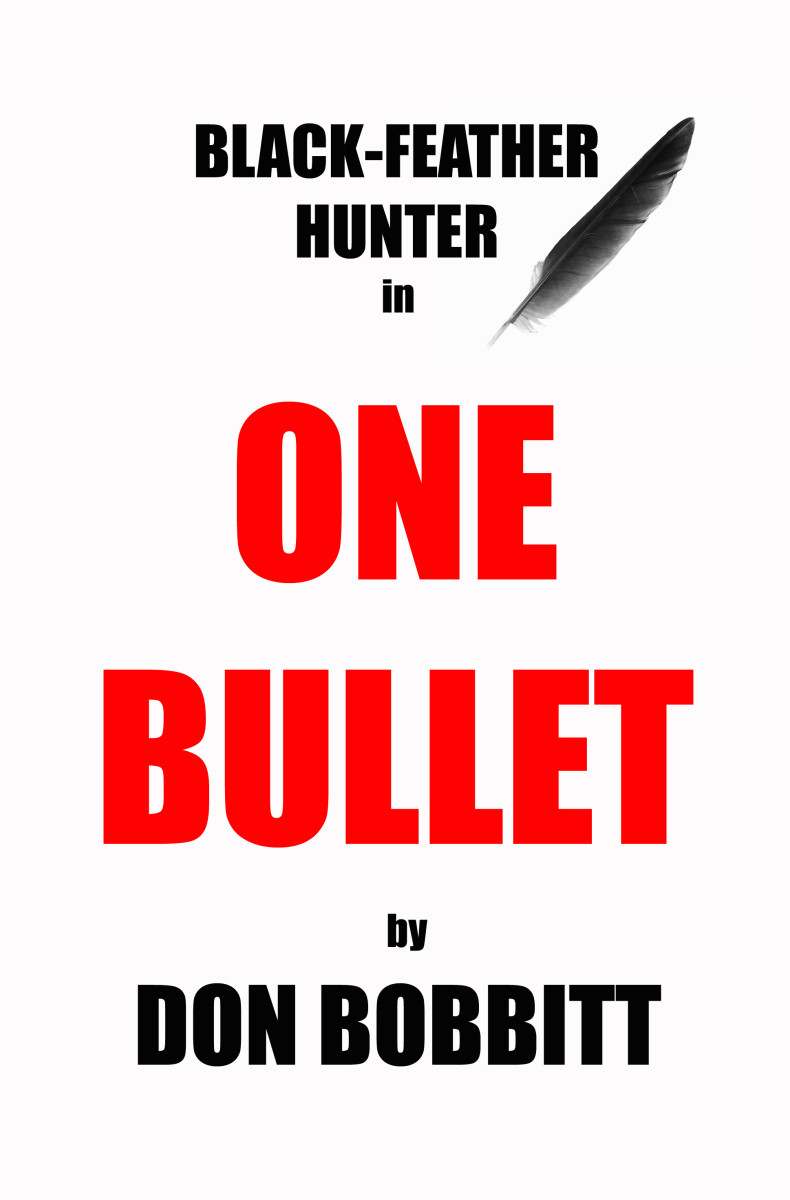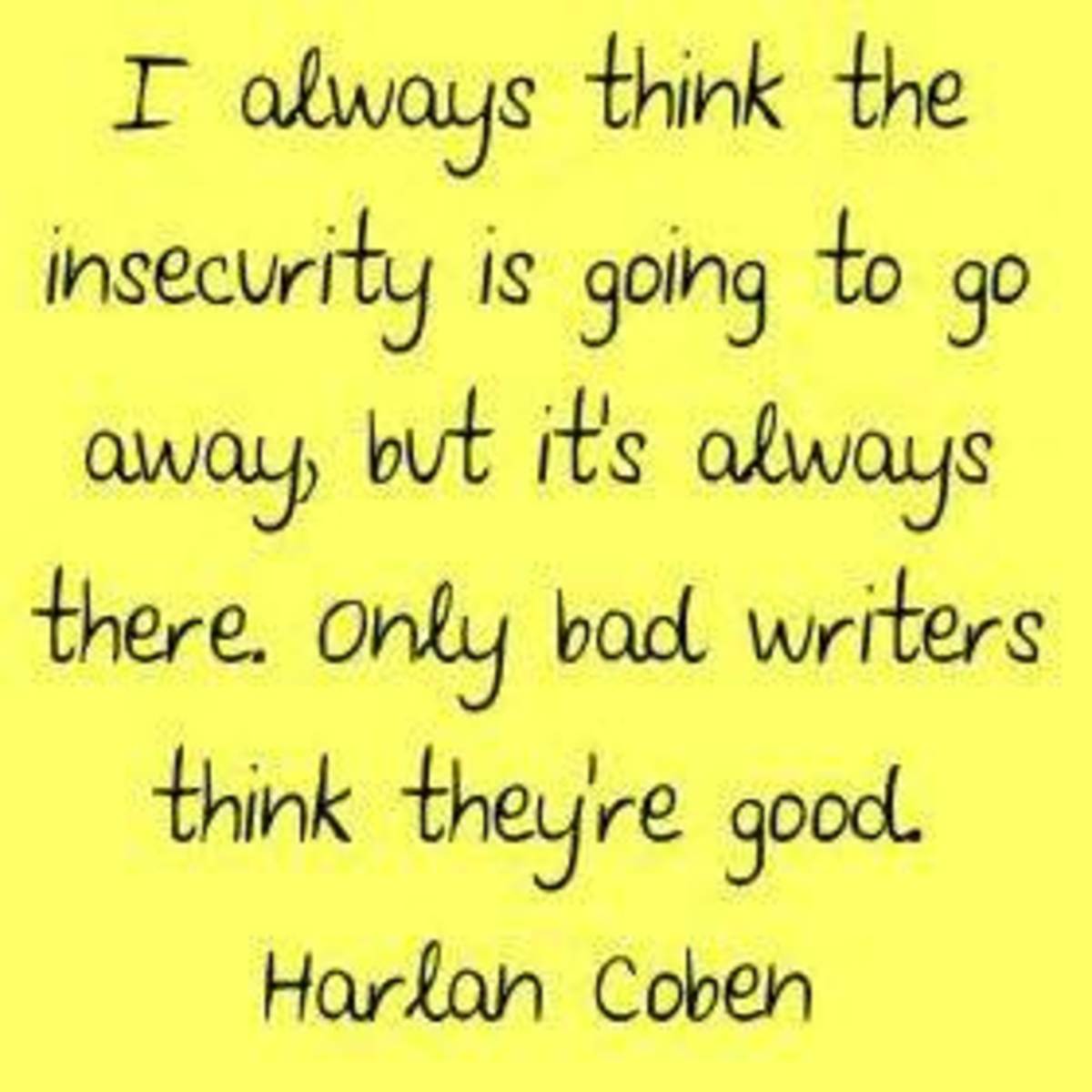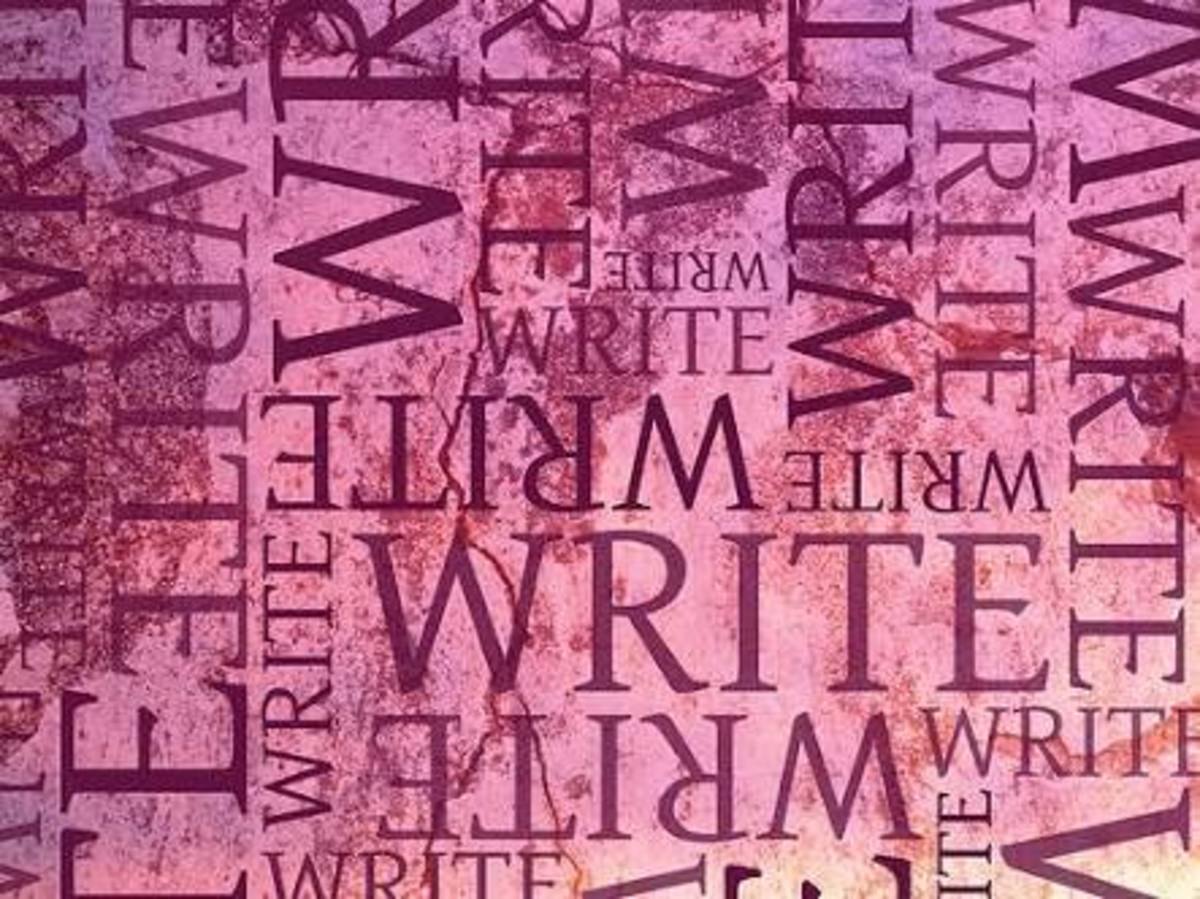Amazon Kindle Cash: How To Earn Extra Money With Kindle

Cashing on the Kindle Craze
Want to capitalize on the popularity of e-books and the Amazon Kindle? If so, you have a couple of options. And that's what we will explore here. You'll get familiar with Kindle and learn how to earn extra money even if you've never made a dime online before.
So get ready to make some KINDLE Cash!!!
. . . . . . . . . . .. . . . . . . . . . . . . . .
The Kindle Is . . . - Cool, Classy and In-Demand
Kindle is a lightweight wireless reader that can holds a ton of books at any given time. In fact, some had predicted that the Kindle changes how we receive and read our books, magazines and newspapers. To be sure, there is a hungry market for digital text e-books.
4 More Cool Facts About Kindle . . .
How the Kindle Will Promote More eBook Sales
- Eco-friendly: Folks who are sensitive to conservation issues will certainly be attracted to switching to reading books, magazines and newspapers electronically. Just imagine how many trees will be saved ;-)
- Portable: While most users hold the device with two hands, it's really small enough to be held in only one hand. One of the reasons why e-books have had a limited market is because you either read from your computer screen or you'd have to print out the entire book. For those readers who still want to curl up on the sofa with a blanket and a good book, or read while traveling, the Amazon Kindle now allows them to do so. In that aspect, the Kindle expands the market for e-books and your earnings potential.
- Lightweight: The Kindle electronic book reading device weighs about 10 ounces (that's less than most paperback novels)! Also, the Amazon Kindle stores hundreds of books and an additional storage card is available. Owners are likely to buy more e-books because they have nothing to lose by doing so. It isn't like going to the library or bookstore and walking out with 20 books, no extra weight is added to the Amazon Kindle since it is an electronic device.
- Runs on its own data network (included in the cost of purchasing the device . . . and there are no additional monthly charges). Users do not need to connect the Kindle to their computer with USB cables. In fact, they can browse the Amazon Kindle store and make a purchase from just about anywhere. Buyers are more apt to make a purchase on a whim.
5 Tips To Help You Maximize Your Profits With Amazon Kindle
Several Things You Can Do To Position Yourself To Earn "Extra"
If you really want to make some money with Amazon Kindle books, you need to do more than just write an e-book, convert it to the compatible digital text, and list it for sale . . . you want to do more.
There are hundreds of thousands of digital text books available for sale on Amazon.com. In order to make the most money, commit to making your ebooks stand apart from the rest. Here are several tips to help you maximize your earnings . . .
>>> Tip #1: Write A Good eBook
Maximize Amazon Kindle Profits With Good Content
Duh . . . no one wants to purchase a bad book. So whether you compose a how-to guide or a novel, make sure your content is good. In case you didn't know, the Amazon Kindle Store enables reviews. If you have a good book, this works to your advantage. On the other hand, a poorly written ebook may get negative reviews. These negative reviews can turnoff other buyers.
In addition to writing good content, make sure to proofread your e-book before uploading to Amazon's digital text platform. Not only do you need to have a good ebook, but an edited one. When proofreading, take the stance of a reader, not the author. Look at the book from the standpoint of your buyers. Does the storyline make sense? Are your how-to instructions easy to follow? Remember, your goal is to get good reviews on Amazon.com. These positive reviews can increase your earnings.
>>> Tip # 2: Write A Great Product Description
Maximize Amazon Kindle Profits With A Great Product Description
Once you've written and edited your ebook, go to Amazon.com. You will be directed to the appropriate place to enter the digital text platform. Your first step is to write your product description. since this is your one chance to make a good impression, write a detailed description. for example, for a how-to guide, summarize the topics covered . . . for a creative novel, take an excerpt from each chapter or summarize the storyline without giving away too much detail.
>>> Tip #3: Set An Appropriate Selling Price
Maximize Amazon Kindle Profits With A Fair Selling Price
One mistake many new authors make when selling their digitalized Amazon Kindle ebook is setting a high price. Remember this: Amazon Kindle owners have paid over $300 for the device. Although that's considered a good price for the level of technology received, it's still a lot of money. So ask yourself, why would a Kindle owner pay over $300 and then $20 or more for each book?
While you shouldn't undersell yourself, know that the best selling Amazon Kindle books are in the price range of $5.99 to $12.99.
>>> Tip #4: Preview Your eBook In Digital Format
Maximize Amazon Kindle Profits By Testing Your eBook
As you already know, to sell on the Amazon Kindle Store, ebooks are converted into digital text. This is an easy process, as Amazon handles the conversion. Hoever, this conversion isn't always perfect. Before releasing your ebook to the public, you would do well to preview your document for formatting errors. An ebook should be easy to read on the Amazon Kindle. You subject yourself to bad sales and poor ratings when formatting issues arise, such as run-on paragraphs.
>>> Tip #5: Get Involved In Driving Traffic To Your eBook
Maximize Amazon Kindle Profits By Driving Traffic To Your Sales Page
You will automatically be subject to get traffic simply because Amazon.com is a popular website and the only place for Kindle owners to purchase compatible ebooks. But that doesn't mean you can't lead others to your sales page as well. Consider joining communities for the Amazon Kindle:
- ... Interact with owners
- ... Ask questions
- ... Respond to discussion questions
- ... Start your own discussions
- ... List your book for sale in any "buy, sell, or trade" sections
- ... Create a link to your Amazon sales pages in your signature line (if allowed
By doing something like this you are increasing the chances that targeted, interested people are visiting your sales page and clicking the "BUY" button.
Start Creating an Instant Money-Making Empire
Even If you don't have a product and have never made a dime online, you can become a Kindle publisher today and start creating an instant money-making empire!
The DOs and DON'Ts of Writing An Amazon Kindle Book
- DO know what an e-book is. If you are unfamiliar with e-books and web content writing, here's a quick explanation: E-Books (Electronic books) are those that are published online, instead of in-print. Traditionally, Internet users would use their computer to read them. The Amazon Kindle is nice in that it is a small, wireless device. There is no cables or big computer needed.
- DON'T assume e-books are only for creative writing. It's important to know that e-books are just like print books. In fact, many on the New York Time's Best Seller List are available in e-book format for the Amazon Kindle and other similar devices. You don't need to be an established author to compose an e-book and it can be on any topic. Popular books include how-to guides, memoirs, horror, romance, and more. Your options are virtually unlimited.
- DON'T limit yourself. You are not guaranteed a sale just by writing an Amazon Kindle book, but there is good potential to make money. For that reason, don't limit yourself. Want to create an e-book on a popular subject, such as working from home or saving money? Or, do you also want to write a romance novel? Do both! In fact, the more books you write, the easier it will be to make money.
- DO create an outline. E-books can be sort of overwhelming for new writers. As previously stated, many automatically think of the "bestseller list." Don't let this intimidate you. You don't have to have a "best-seller" to make money. It also doesn't have to be 300 pages long. Some popular e-books are less than 50 pages long. As long as you get your point or story across, it doesn't matter how long or short an electronic book is.
- DON'T add "fluff" to increase your word count or page numbers. It bears repeating: An e-book comes in a number of different formats and sizes. So don't assume you need to have an e-book that is 300 pages long. If you are writing a how-to book on how to save money at the grocery store, just start writing. If you get your point across in only 75-100 pages, that's O.K. Slightly lower the selling price of your book to compensate for the small content. Think about it . . . would you want to be bombarded with fluff or fillers?
- DO write your e-book in Microsoft Word. Microsoft Word comes standard on most computers and is available for sale separately. This program is nice in that it has a spell and grammar checker. Experienced and inexperienced writers alike, make mistakes. Luckily, Microsoft Word will catch most for you. Another reason to use Microsoft Word . . . Amazon automatically coverts your e-book into the appropriate digital format. Word documents are acceptable for conversion. By typing your e-book in Microsoft Word, you not only get editing help, but your document is automatically ready for upload.
- DON'T forget to add a "Table of Contents". Whether you write a fiction or non-fiction book, you need to have a table of contents. Mention the name of each chapter or section and the page it starts on. The table of contents comes after the cover.
- DO proofread your e-book before uploading and converting to text. As previously stated, Microsoft Word catches most grammar and spelling errors for you. But, it isn't 100% fool-proof. For that reason, proofread at least twice.
© 2008 Dee Gallemore